
Sometimes a map needs a conversation; sometimes a conversation needs a map. Either way, maps and chats just make sense.
Now, you can make a map the easy way, right in Slack.
The quick-map slash command uses Mapbox Static Images and Geocoding APIs to convert an address or pair of coordinates into a simple map.

By installing or using quick-map, you agree to the Privacy Policy. You should also know that presently this app is free (yay!), but at some point, we may have to charge a nominal fee because the services we are using are not free. For now, go map!
This is how it works. Create a map from an address or place name:
/quick-map Taj Mahal
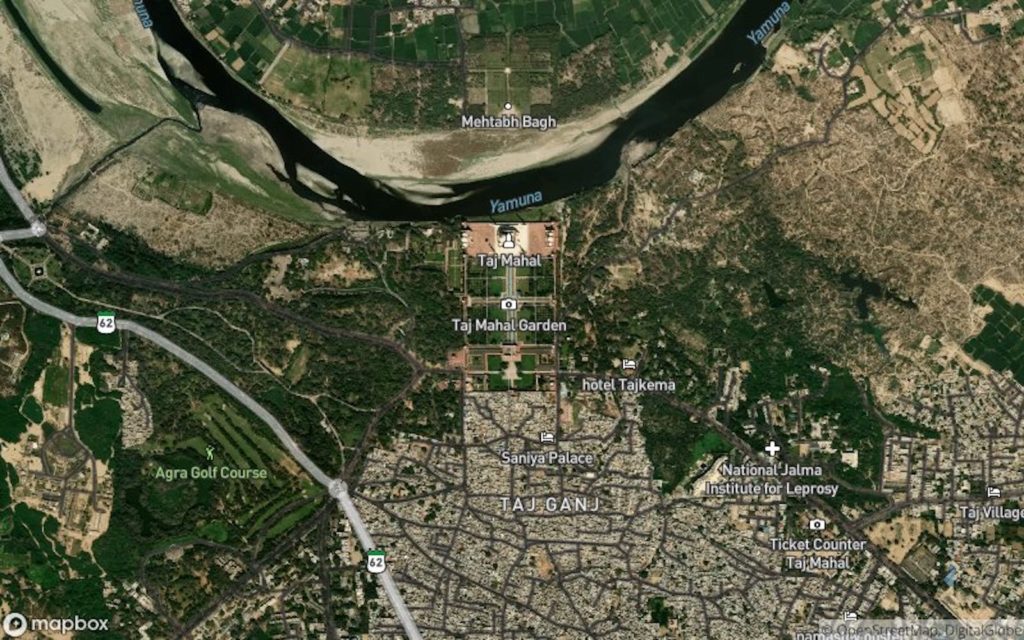
Create a map from coordinates:
/quick-map 2.294531,48.858081
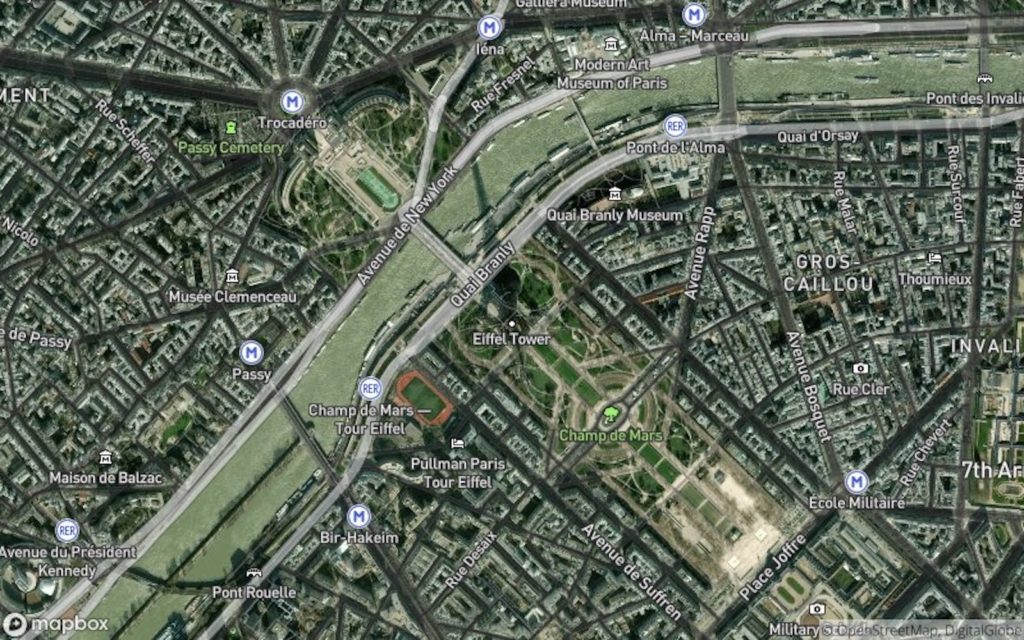
You have the option to refine the location, zoom level, and map type in the quick-map dialog:
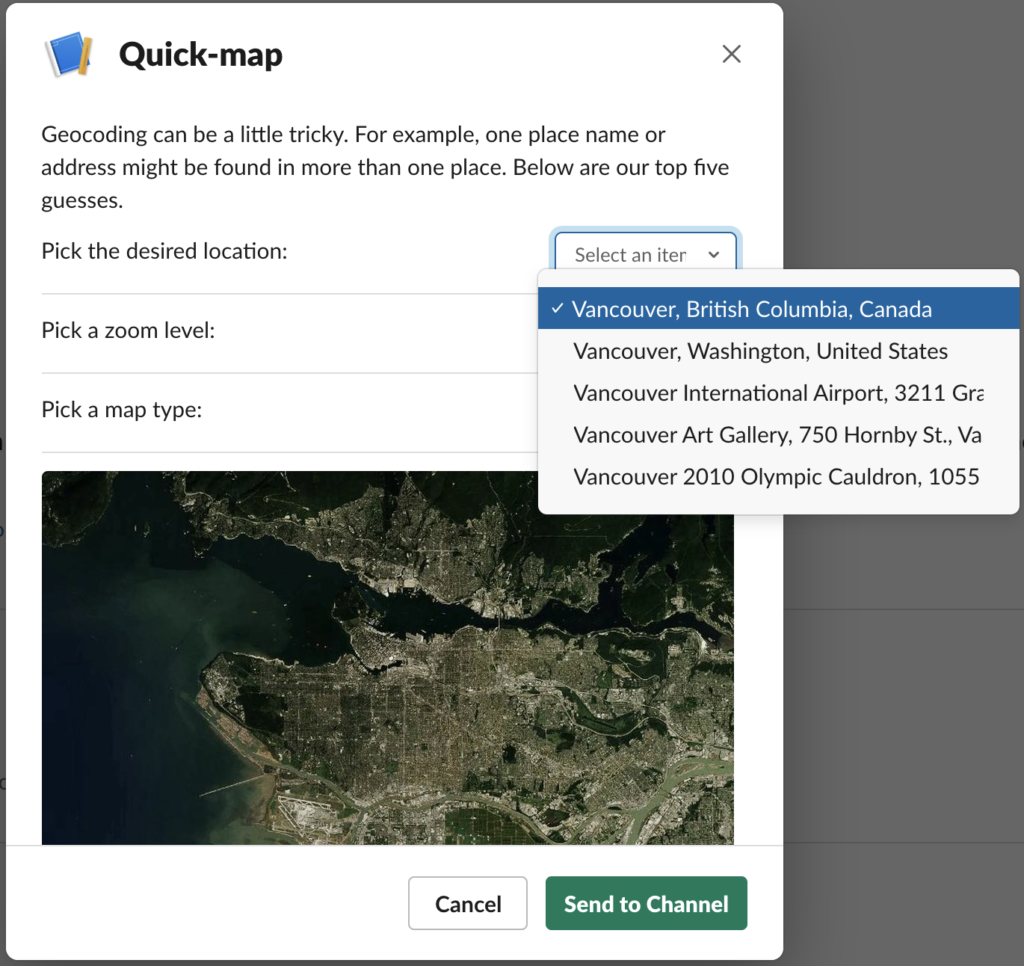
When you’re satisfied with your map, click ‘Send to Channel’ to post the map to your Slack channel, and start the conversation!
Forgot the instructions, or want more information about available options? Bring up more help:
/quick-map help
Or, visit the main help page, here.
Contact our developers at [email protected]
